Mod Description
Change the dials for some cool aftermarket dials or convert to or from MPH.Mod Details
PremiumNo Difficulty



 Mod ID326
CreditEvilution
For
Mod ID326
CreditEvilution
For Linkhttps://www.evilution.co.uk/mod/450-speedo-disassembly.htm Copy to Clipboard
Linkhttps://www.evilution.co.uk/mod/450-speedo-disassembly.htm Copy to ClipboardFirst up you need to remove the speedo housing from the car, see how here.
Remove the cover (silver in picture) by pulling away from the speedo face.

This will uncover several clips running over the top, unclip these starting from one side and work your way over.

Once the back is off it will uncover several clips running all the way around. They are black clips over white except for one.

With those unclipped the back will come free, carefully remove the old face trying not to touch the needle. With the old face off clean up and old glue and place the new face in position, again, not touching the needle.
There is no need to use sticky pads or glue on these dial faces as it is held in place when the speedo is rebuilt.
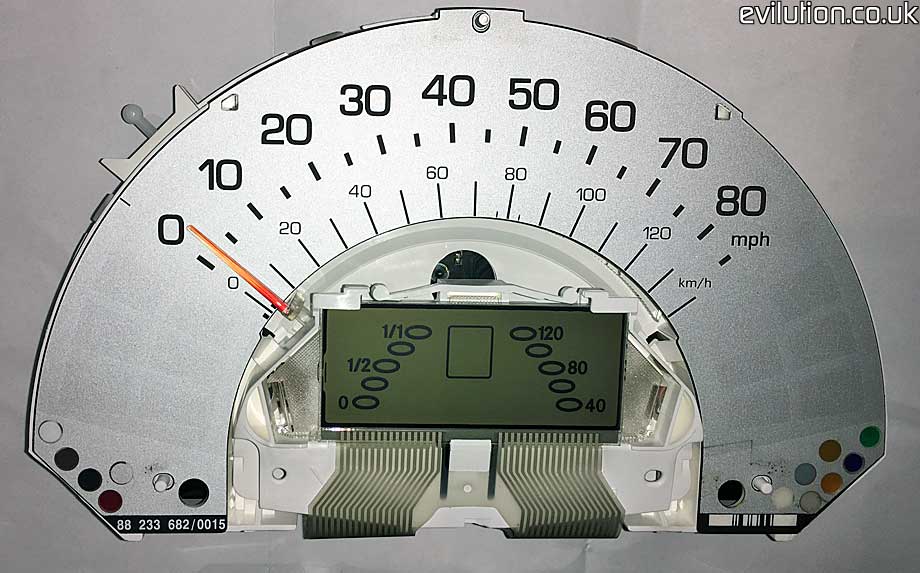
Before you reassemble, make sure there are no finger prints or marks on the face, this can be annoying when you put it back together.
Changing the pod dials can be found here.
To swing the LCD out of the way, push the LCD away from you to compress the plastic spring at the top. Once it clears the clip at the bottom, lift the bottom of the LCD towards you to free it from the catch.

The LCD can now be swung down. Careful of the ribbon cables.
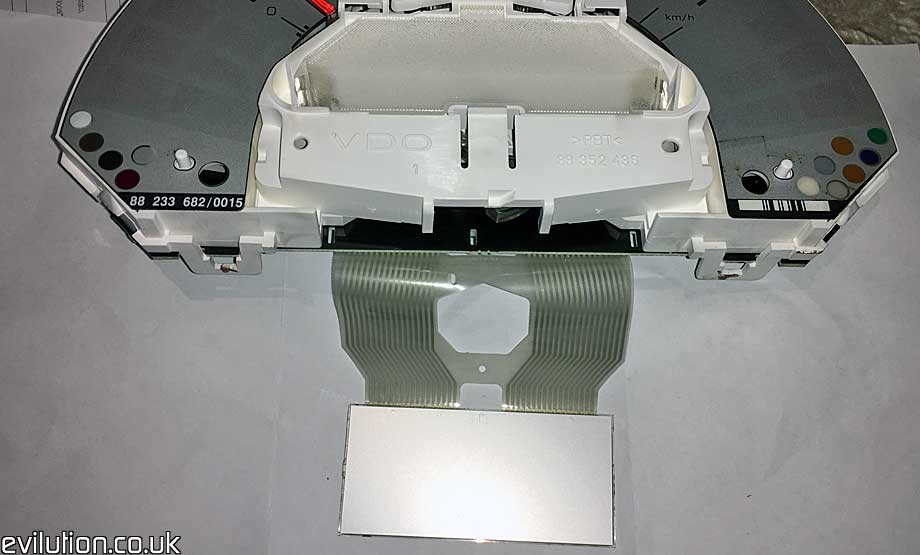
If you want to leave the LCD in place in the holder, you can just swing the holder down instead. Either side (as shown below) is a clip. Gently push them in to release the LCD holder.
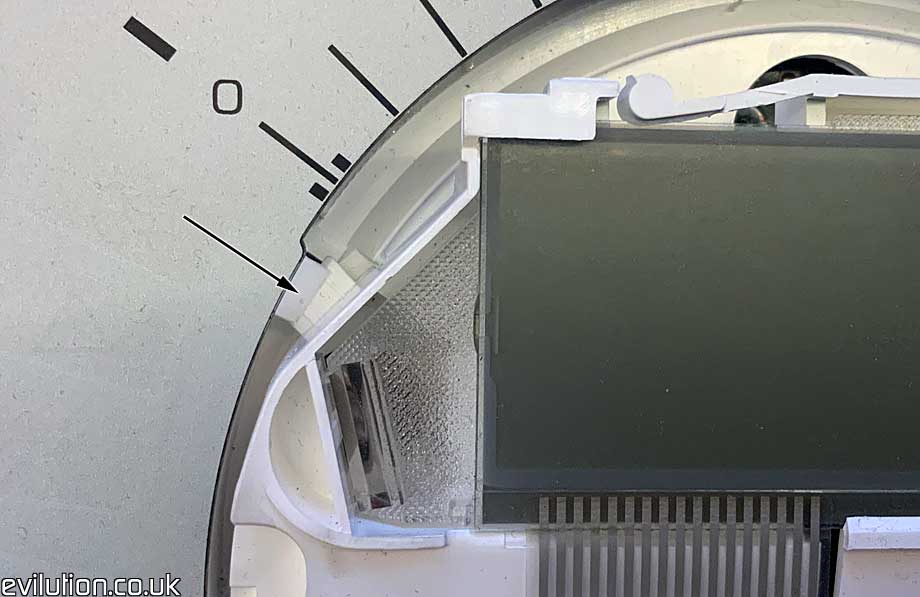
It can now be swung down with the LCD still attached. Still be careful of the ribbon cable.

Ensure the speedo needle is on 0 before pulling it upwards and off the pin that moves it. Do not move the pin.

On the bottom are 2 tabs, unclip them and the top white cover section can be hinged up and removed…
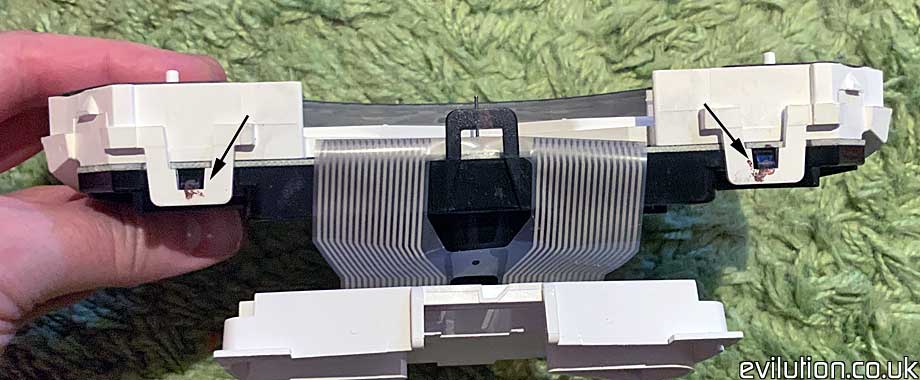
…revealing the PCB and several components.
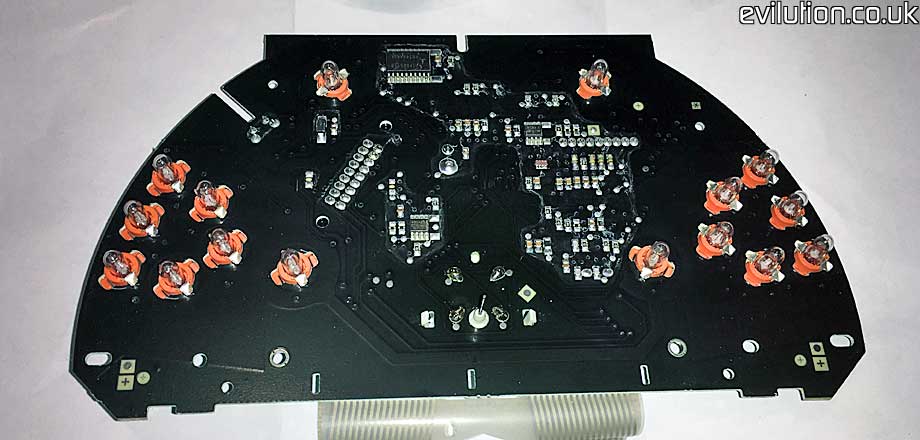
The same clips mentioned above also hold the rear cover in position.

So, unclipping them will allow you to remove the back cover too.



