Mod Details
PremiumYes Difficulty



 Mod ID1520
Creditevilution
For
Mod ID1520
Creditevilution
For
 Linkhttps://www.evilution.co.uk/mod/453-stereo-pioneer-evo6xdab.htm Copy to Clipboard
Linkhttps://www.evilution.co.uk/mod/453-stereo-pioneer-evo6xdab.htm Copy to ClipboardPioneer have now released 2 stereos that will fit using these instructions. SPH-EVO62DAB and SPH-EVO64DAB.
The EVO64DAB is the replacement update unit to the previous model. It’s very similar but the EVO64DAB has wireless Apple CarPlay and non physical buttons.
Pioneer EVO62DAB-SMAB
Finally, a good 453 replacement stereo that doesn’t cost £1200 like the Alpine version did.

This is the Pioneer SPH-EVO62DAB and the SMAB fitting kit for the 453 fortwo and 453 forfour.

It is a direct replacement for the Smart Audio System.
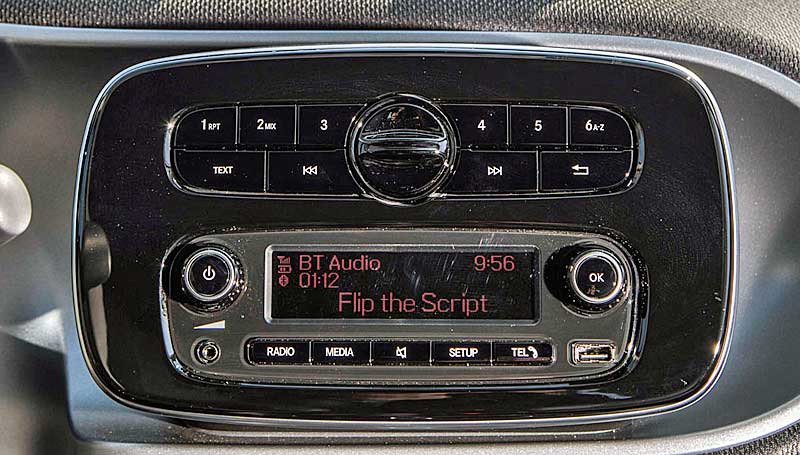
It can also replace the Smart Media System but it’s a lot of pissing about getting extra smart parts.
Buying Guide
We used to sell this on our shop so this was originally just a fitting guide. However, due to chip shortages, the wholesale price of the units increased to the point where it wasn’t worth our time. Since there seems to be some confusion when it comes to buying the unit, I thought I’d better add so information.
These are the variants you need to search for.
EVO62DAB-SMAB
This is the wired Apple CarPlay stereo with the smart surround in black with the wiring kit.
EVO62DAB-SMAW
This is the wired Apple CarPlay stereo with the smart surround in white with the wiring kit.
EVO64DAB-SMAB
This is the wireless Apple CarPlay stereo with the smart surround in black with the wiring kit.
EVO64DAB-SMAB
This is the wireless Apple CarPlay stereo with the smart surround in white with the wiring kit.
Do not just go and buy the EVO62DAB or the EVO64DAB unit without the SMAB or SMAW kit. You won’t have the proper surround or wiring to correctly wire it to the car.
Assembly Of The Stereo
This is what you get to assemble the stereo. For this fitment, we don’t need the brackets shown top left.

Screw the brackets to the front screen.

Screw the bracketed screen to the main unit.

Connect the main unit to the screen.

Take the front panel from your existing stereo and take off the silver bezel.

It’s the same silver bezel for both stereo types.

Then clip that silver bezel to the back of the new fascia.

Connections
It has so many connectors because it’s possible replace both types of stereo. You don’t use them all.
The brown and black connectors connect to…

…the large connector on the standard ISO to Pioneer wiring loom. The small black plug connects to the rear of the stereo…

…which is here. The gold connection above it is for a DAB antenna.

It also has a headphone jack type connector which plugs in to the sockat labeled WR (steering wheel controls).

Moving on. This is the auxiliary connector. You don’t have to use any of these if you don’t want to.

This auxilary connection loom plugs in here.

Don’t panic by the number of connectors. It’s only as complicated as you want it to be. This is the back of the basic stereo. The Pioneer has matching connections in the main loom.

This is the back of the radio module for the standard touch screen stereo (Tomtom R-Link). The Pioneer also has matching connections in the main loom for these too.

You only need to use the pair that fit the connections found in your car.
The final connection is the one that allows Apple Carplay or Android Auto. On the far left of the rear of the unit is a standard USB socket.

Get yourself a suitable USB to phone lead. In this case, lightning for iPhone.

Route the cable to somewhere suitable and plug your phone in.

Fitting The Stereo – Basic Radio
Remove the existing stereo.

Pull the stereo out…
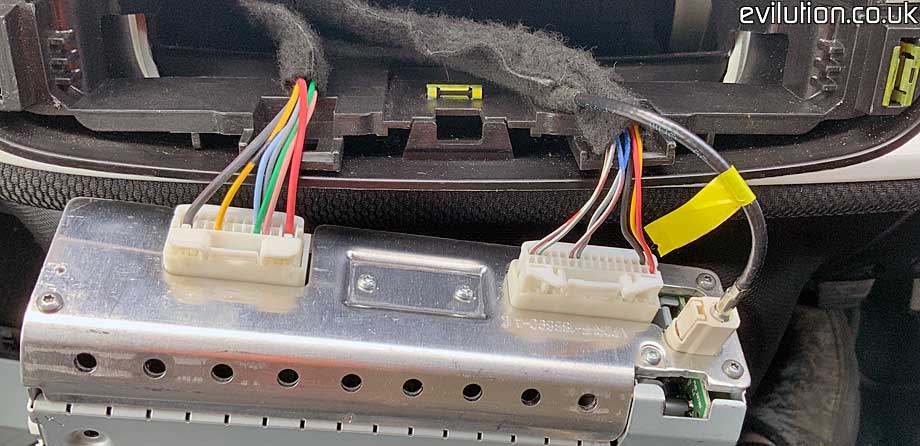
…and disconnect.
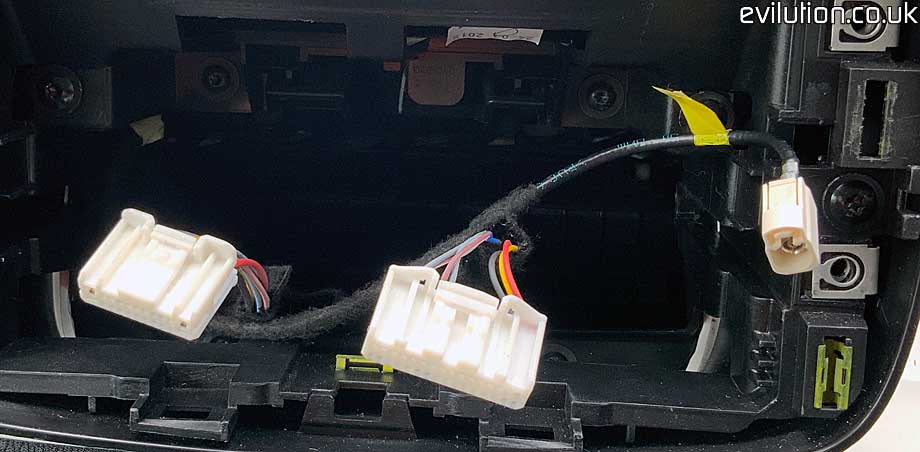
Plug in all of the connections that fit what you have. You can’t get it wrong since they are all different.

There are 2 small plugs labeled with or without touchscreen. Make sure the correct one is plugged in for you.

Plug the brown and black connector into the large black connector (again, you can’t get it wrong).
Purchasing Link
InCarTec – Click.


