Mod Details
PremiumYes Difficulty



 Mod ID1491
Creditevilution
For
Mod ID1491
Creditevilution
For Linkhttps://www.evilution.co.uk/mod/453-facelift-led-headlight-retrofit.htm Copy to Clipboard
Linkhttps://www.evilution.co.uk/mod/453-facelift-led-headlight-retrofit.htm Copy to ClipboardFinally, (Almost*) Everything Works As It Should
For all of 2020 I had been trying and failing to get the 453 LED headlights working as they do from the factory.
All of the issues had been fixed except for the DRLs (day time running lights).
The issue was that the side light LED “rope” legally had to dim when the headlight stalk was turned.
If they didn’t dim, they would be far too bright to use at night.
Eventually I had to come up with an alternative idea involving the old indicator housing and 24 volt bulbs.
I’d tried everything I could but ultimately failed. However, I knew it could be done as someone had managed it.
They wouldn’t share the info since he runs a smart specialist and was charging to perform the work.
I don’t blame him because that’s how companies work, they need to make money.
Almost?
If the DRLs are on, when the indicators flash, the DRLs turn off momentarily to allow the indicator to show amber.
If the DRLs have dimmed to become side lights, for some reason they don’t turn off momentarily when the indicator flashes. This means that the white of the side light and the amber of the indicator mix and look yellow.
If the DRLs or the side lights are on and the hazard lights are flashing, the DRL/sidelights stay lit and the hazard lights look yellow. If you are using hazard lights, turn your headlights off so they can flash amber.
Apparently…
This is how they function from the factory. I would be surprised if this was the case but currently I don’t know.
Thankfully…
Askold K from Go Smart Service managed to dump the settings in hexidecimal from a new 453 that had the LED headlights fitted from the factory.
I looked at the hex file and noticed it had a length of 441 hexidecimal pairs but the controller in my smart 453 only has 291 hexidecimal pairs. That’s when it struck me that my car had old software and newer cars with newer software simply had more parameters. It was the parameters that I was missing that was causing me not to be able to code the lights correctly.
Askold K showed me how to update the software and eventually I found the update file that I required. Updating your controller software will be covered in a different page. I’ll link to it once it’s done.
I made a note of all 207 parameters regarding the lights and then pasted the 441 hex pairs into the controller.
Then I made a note of what changed over the 207 parameters. Those differences are what make it work.
What Controller Software Number Do I Need?
Start up DDT4All and connect to the car as mentioned here.
Look down to EMM_EDISON_DDT2000 in the 2nd box on the left hand side.
My car had software 12 version 1.6 as can be seen in the SW12_V1_6 part of the title.
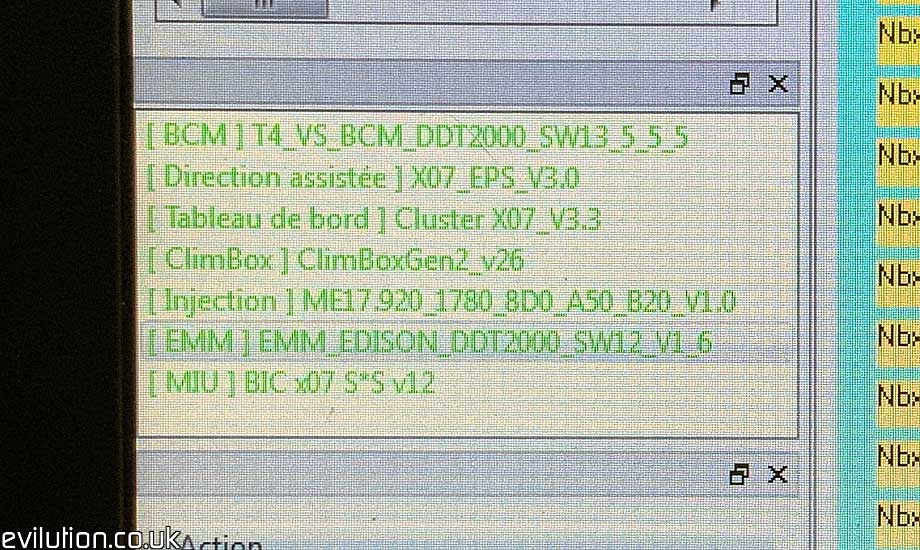
SW12 and SW13 are no good to you. They don’t have all of the parameters required.
If you have SW14 or SW15, you are good to start coding.
What Are We Fitting?
These are the facelift full LED headlights. There are no bulbs in these at all.
These headlights were an option from November 2019 onwards (depending on region).

How Much Are They?
People on FaceBook never seem to believe me when I say how much they cost. They seem to think that 3rd party sellers will sell OEM smart parts for less than a smart dealer.
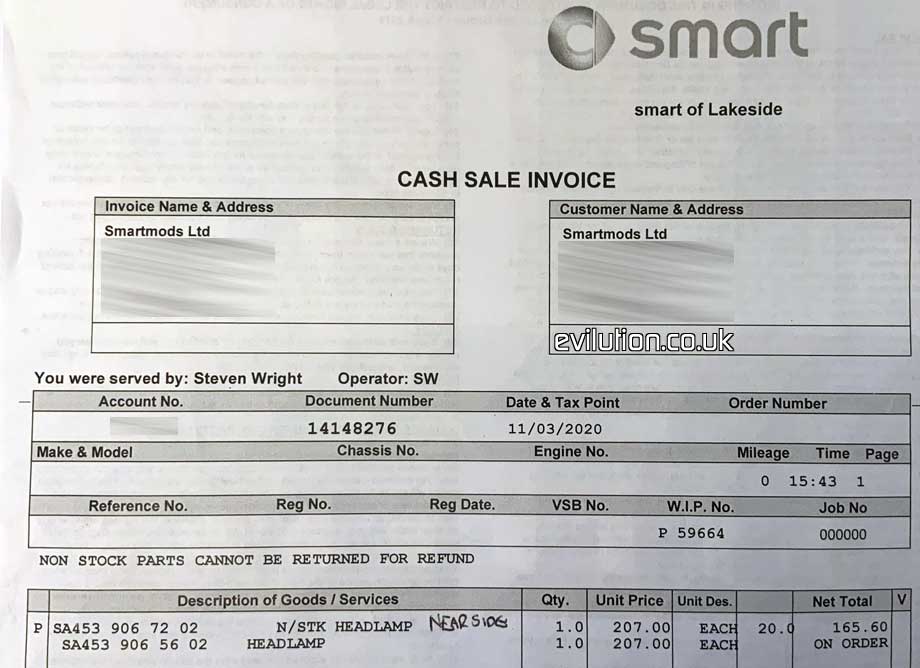
If your local smart dealer is charging too much, contact a different smart dealer in a different country.
The 1st lot I bought was in December 2019 and they were the same price as when I bought them in March 2020.
Are They Plug And Play?
Unfortunately not. The units are very clever but that makes them complicated.
However, if you have newer software in your car, it just needs a bit of coding a some simple wire changes.
If You Have SW14 Or SW15
If You have the newer software version, you can get it working as it does from the factory.
What Needs Coding?
Start up DDT4All and connect to the car as mentioned here.
Double click EMM_EDISON_DDT2000 in the 2nd box on the left hand side.
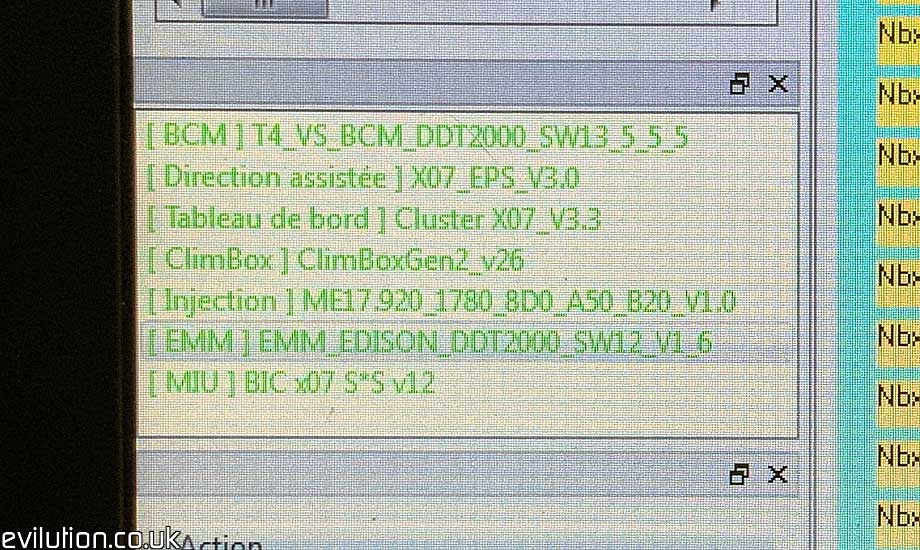
In the 3rd box down on the left hand side, scroll down to EMM_Lighting, click on the arrow to the left of the heading to expand the options list. Click on EMM_Lighting – Configuration and a load of settings will appear in the main window.
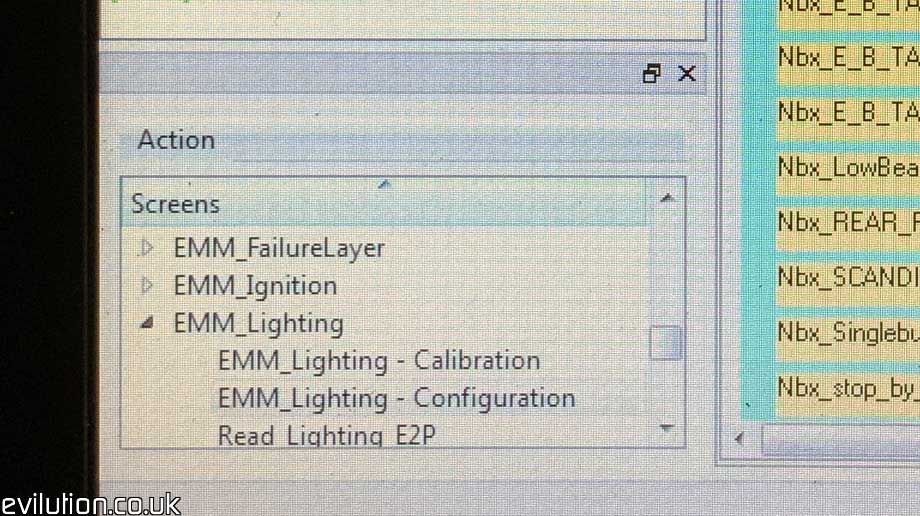
All of the settings that need to be changed are in the main window. There are 207 parameters but most don’t need changing. After updating the software in my car I noted all of the settings, uploaded the hex and compared the differences.


