Mod Description
If you own a fortwo 450 or a Roadster with a standard stereo, you'll need the radio code if you disconnect the battery. If you don't know it, you don't hear music, simple.Mod Details
PremiumNo Difficulty



 Mod ID742
Creditevilution
Cost££15
For
Mod ID742
Creditevilution
Cost££15
For
 Linkhttps://www.evilution.co.uk/mod/grundig-radio-code.htm Copy to Clipboard
Linkhttps://www.evilution.co.uk/mod/grundig-radio-code.htm Copy to ClipboardThe Stereo Shows >>SAFE<<
Correct, as a safety feature, if the power is cut from the stereo you have to input a code.
Why Is This?
The stereo just assumes that if it has been disconnected, it has been stolen.
Where Can I Find The Code?
Look in your owners manual pack, look in the draw below the stereo (fortwo), look in the glove box (Roadster), look in the little draws and storage places throughout the car. Even pull the stereo out and look on the top. You are looking for a credit card sized piece of card with your code on.
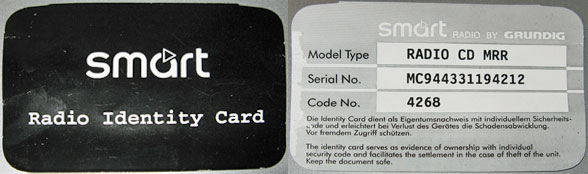
I Still Can’t Find It
You will have to contact a smart dealer with the serial number on the side of the stereo. They can use that and retrieve the code straight from Grundig. This service is not free and you may have to prove ownership of the car.
What If I don’t Have A Dealer In My Country?
You had better go and find a company that can decode it for you then. There are plenty of radio decoding companies all over the world.
Are There Any Online Decoder Sites For This Stereo?
Nope, none of them work for this type of stereo. The code is not related to the serial number. Grundig have a list of serial numbers and codes and they are the only people who know them. Radio-Unlock-Code can get you the code in 24 hours for €35. (thanks Kornel T).
What About From Grundig Themselves?
According to Simon C, Grundig now pass you on to saemann@renew-electronics.de They currently charge you €35 and also charge extra if you wish to pay through PayPal.
Can I Read The Code From The Chip?
Yes, if you have some cheap and basic chip reader. Read about it here.
How Do I Input The Code?
Find your radio code card and enter the code into the stereo as follows.Repeatedly pressing one of the station buttons (1, 2, 3 or 4 circled below) changes one of the numbers in the code line on the display. The first digit is increased by continually pressing station button number 1. For example, if the code was 4628 the code would be entered thus:
Press station button 1 four times, >>4—<<
Press station button 2 six times, >>46–<<
Press station button 3 two times, >>462-<<
Press station button 4 eight times. >>4628<<

It is also worth noting that pressing and holding a button will decrease the number which is handy if you have a 0 in your code. When you are happy the code is correct, press the CD button (with the smart logo next to it shown circled in yellow above).
The display will then show either:
>>CODE<< Theft protection is not activated
>>SAFE<< Theft protection is activated.
Operating The Radio
When the theft protection is activated, the radio is electronically locked. The protection is automatically bought in when the power is removed. Switch the radio on, the display will show >>SAFE<< and after three seconds the display will change to >>1 —-<<
Enter the code number shown on your code card and press the smart logo button. The radio will then become fully functional again.
Entering The Wrong Number
>>SAFE<< will stay on the display and the stereo will not function.
Every time you enter the incorrect code you will have to wait for a longer period each time before you can attempt to enter the code again. When the time has elapsed and the radio is ready to accept a code you will see:
>>2 —-<<, the number shows what attempt number you are currently on.
Waiting Times
Attempt 1 = 21 seconds
Attempt 2 = 1.5 minutes
Attempt 3 = 5.5 minutes
Attempt 4 = 22 minutes
Attempt 5 = 1.5 hours
Attempt 6 = 6 hours
Attempt 7 = 24 hours
Every attempt after number 7 will involve a 24 hour wait until you can enter the code.
If you have got to attempt number 6 and haven’t managed to input the code correctly you can pretty much bank on the fact that:
- You have the wrong code,
- You are some sort of idiot,
- You don’t understand how to input the code.
If you get to attempt 6 with no joy, just stop.


