Mod Description
The 451 has a double DIN size hole so lets fit a different 2 DIN stereo.Mod Details
PremiumNo Difficulty



 Mod ID710
Creditevilution
Cost££20+
For
Mod ID710
Creditevilution
Cost££20+
For Linkhttps://www.evilution.co.uk/mod/451-double-din-surround.htm Copy to Clipboard
Linkhttps://www.evilution.co.uk/mod/451-double-din-surround.htm Copy to ClipboardThere are a few different types of double DIN stereo surrounds for the Radio9 and Radio10 found in the fortwo 451, I have tried them all and prefer the type with the side brackets that will be shown on this page. These preferred surrounds are for sale through SmartMods so click the banner above.
Bracketed Double DIN Surround
This is what you receive in the package. The main surround, 2 brackets, 1 DIN cover and screws.

Slide the legs into the tabs and over the screw posts.

Screw them in place with the screws provided.

Repeat on the other side.

You have 2 options with this surround depending on the stereo you buy. Below shows the 1 DIN setting for smaller stereos with the blanking plate below.

But most people will be using it in the full 2 DIN layout. If you do, you will need to cut the centre bar out.
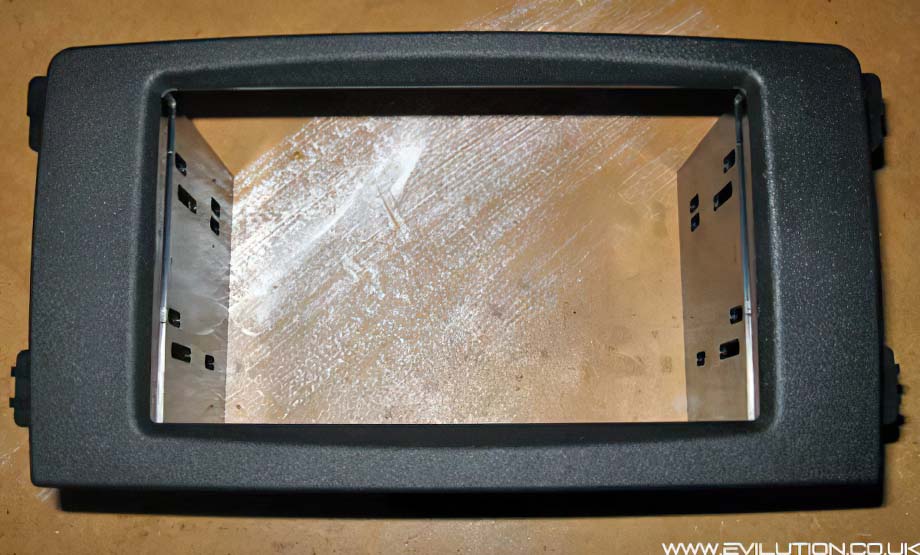
Remove any cages from the new stereo and slide it into the back of the surround. You will notice that several holes will line up with the holes in the brackets.

Using the screws you get with your stereo, fit 4 screws each side.

Your stereo is now fitted to the surround and secure.

Remove the old stereo from the car.
Take the wiring connection you get with the new stereo and compare it with the existing connection. As the smart 451 uses standard ISO connections you will almost certainly find that it fits but probably won’t work. This is because of the odd terminal positioning.
To the left is before I swapped the terminals around. The top plug is the original smart one and the lower one is from the new stereo, you can see the connections aren’t the same.
On the right is the modified lower connector, you can see the terminals now match the existing ones. You will need to compare the wiring diagram that you get with your new stereo to this:
1 – Illumination (ILL)
2 – No Connection
3 – Switched Live (IGN)
4 – Permanent Live (BATT)
5 – Remote Out (REM)
6 – No Connection
7 – No Connection
8 – Earth (GND)
The terminals usually clip in, these clips can normally be unclipped with a precision screwdriver or an unfolded paperclip. Some have a slide out plastic tab that, once removed, allows the terminals to be moved around as you wish until the plastic tab is replaced.
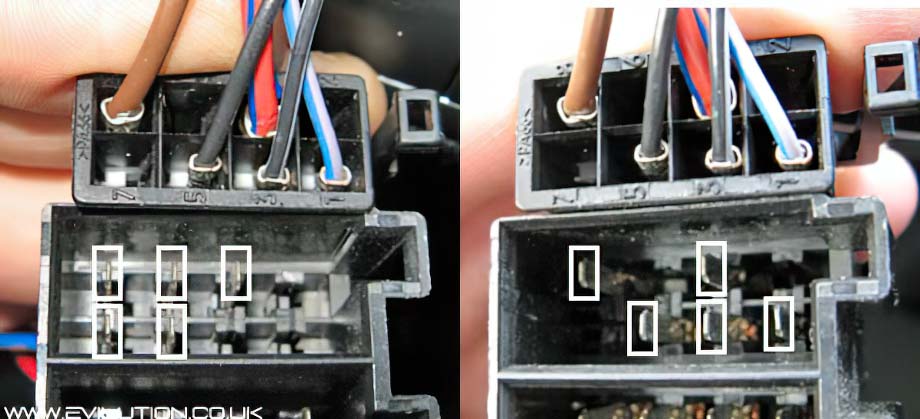
You will probably also need an aerial adapter, available here.

This pushes into the back of the new stereo to turn the DIN connection into an ISO connection.
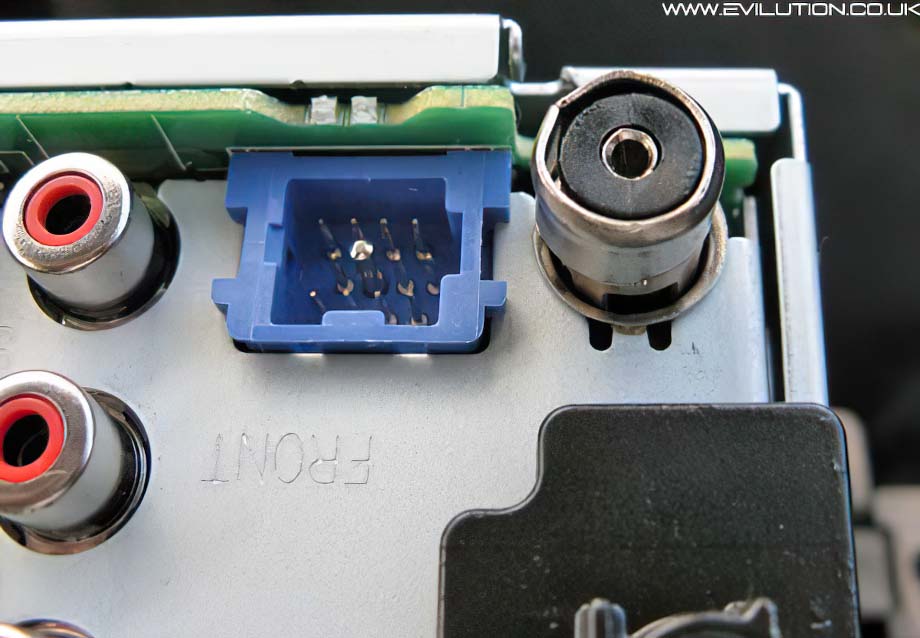
Make all of your connections, speaker ISO socket, power ISO socket and aerial connection. You may also have connections for subwoofer, USB, iPod etc. Slide the stereo into the dash and screw into place with the old stereo fixing screws.

Refit the centre console surround.

That’s it, job done. Turn the car on and see if it works correctly and sounds good. Plough through the massive manual and set up the radio stations and EQ. Setting it all up now with the engine off means you can fine tune the sound and settings without worrying about hitting other cars.
Non Bracketed Double DIN Surround
Quite a few companies sell this other type, this is because they are cheaper to buy as they have less parts. Essentially all you get is the surround and nothing else. Fitting a stereo using this type of surround requires more work but can be slightly more secure. Screw the surround in place.

Take the cage that came with your stereo and slide it into the front of the surround. When it is flush with the surround you need to screw through the side of the cage and into the side supports that are inside the dashboard. The stereo should then slide into the cage and secure itself.
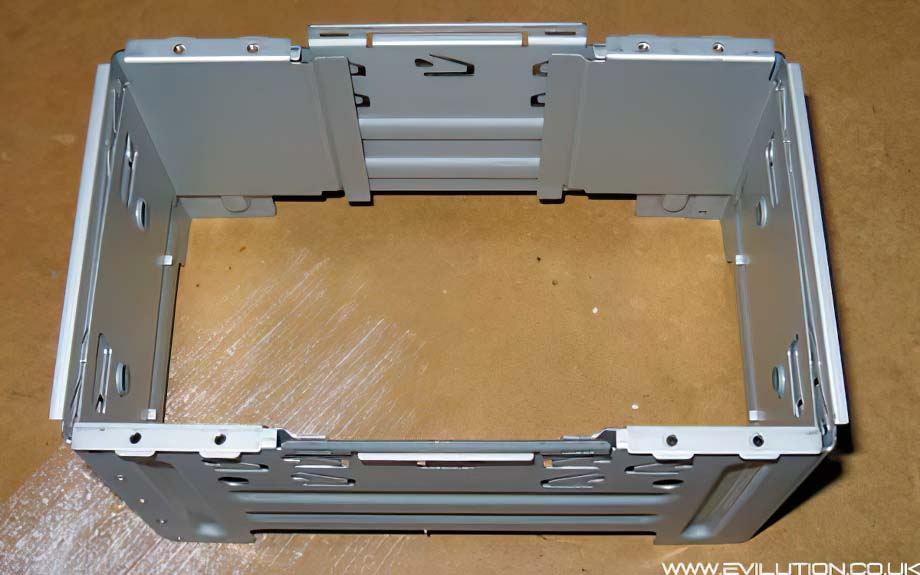
Different stereos have different fixings so read your instructions and determine how the stereo secures into the cage. Follow the wiring info shown above.
Remember
This particular surround is for the Radio9 and Radio10 style of stereos. If you have a Highline or a Lowline stereo, you’ll need a different surround.



